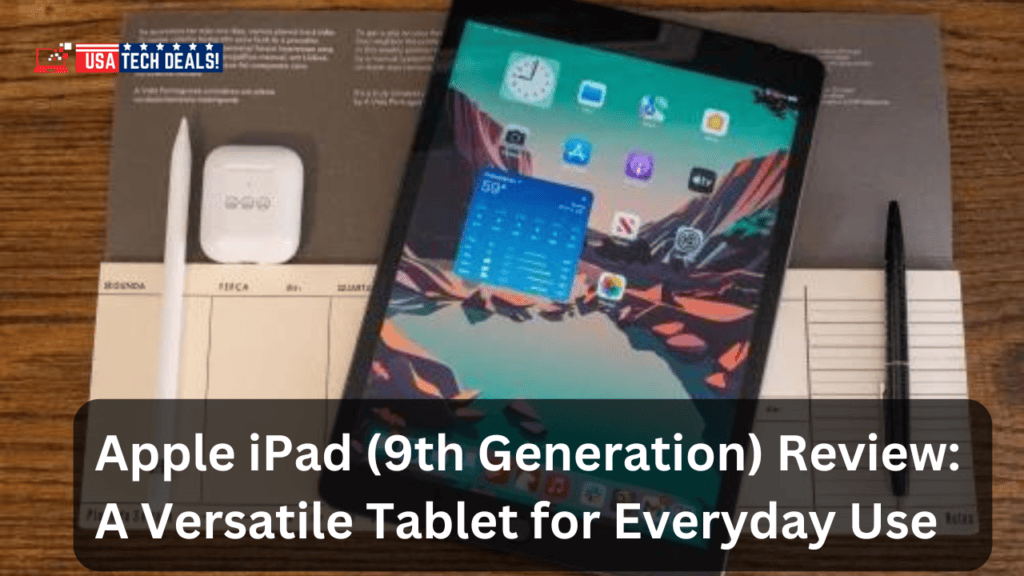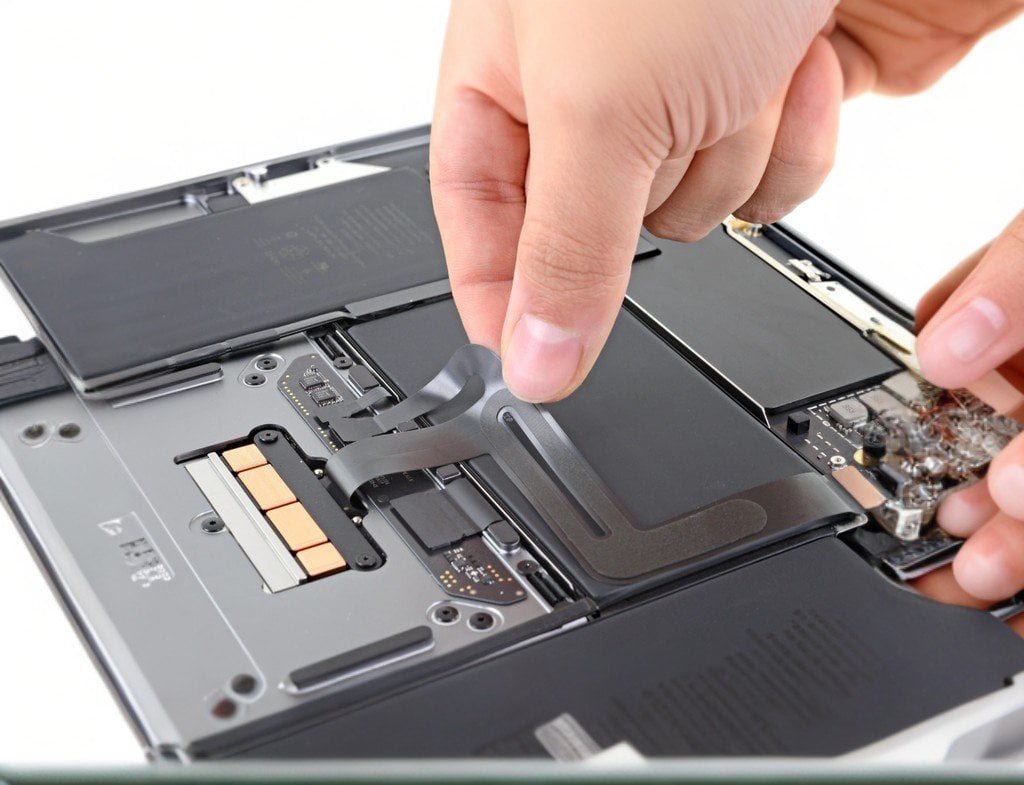The Apple iPad (9th Generation) is a fantastic piece of technology that combines power, performance, and affordability.
Whether you’re using it for work, entertainment, learning, or staying connected with friends and family, this iPad has something for everyone.
It’s designed to be simple, reliable, and feature-rich while still being accessible to users who want an Apple device without breaking the bank.
In this review, we’ll break down why the iPad (9th Generation) stands out in the crowded tablet market and why it’s a solid investment for your digital needs.
A13 Bionic chip for fast, smooth performance
10.2-inch Retina Display for crisp, vibrant visuals
64GB storage (with a 256GB option for those needing more)
Wi-Fi connectivity to keep you online everywhere
12MP Ultra-Wide front camera and 8MP back camera
All-day battery life for long usage sessions
Touch ID for secure payments and unlocking
iPadOS with multitasking and app integration
Design and Build Quality
Let’s start with the design.
The iPad (9th Generation) sports the classic sleek, minimalistic Apple design, with its slim profile and lightweight build.
Weighing just over a pound, it’s easy to hold for long periods without any discomfort.
It comes in Space Gray, which gives it that cool, premium look we all know and love.
The 10.2-inch Retina Display is stunning. Whether you’re streaming Netflix, scrolling through social media, or drawing your next masterpiece, the display offers sharp, vibrant images that are comfortable to view in various lighting conditions, thanks to True Tone technology.
True Tone adjusts the screen’s brightness according to the room’s light, making everything easier on your eyes.
Performance: A13 Bionic Chip Powerhouse
The real magic of this iPad is under the hood.
The A13 Bionic chip gives this device a significant speed boost compared to its predecessors.
It’s the same chip that powers the iPhone 11, so you know you’re getting some serious performance here.
Whether you’re multitasking, gaming, or editing photos, the iPad will keep up without any lag.
Users have reported that this iPad runs multiple apps smoothly, handles demanding games with ease, and can even manage light video editing.
So, whether you’re a student balancing schoolwork, or a professional needing a portable device for on-the-go productivity, the A13 Bionic chip will meet your needs.
Cameras: A Game-Changer for Video Calls
For many of us, video calls have become a big part of life.
Whether you’re attending online classes, video conferencing for work, or catching up with friends, the iPad’s 12MP Ultra Wide front camera is perfect for all your video needs.
A unique feature of this camera is Center Stage, which uses machine learning to keep you in the frame even when you move around during calls.
This is a game-changer, especially for families or content creators who want to stay active during FaceTime or Zoom calls without worrying about adjusting the camera.
The 8MP rear camera is more than capable of snapping decent photos, recording 1080p HD video, and even scanning documents.
It’s not going to replace your iPhone or DSLR for photography, but it’s great for everyday shots, notes, or even some quick outdoor snaps.
Storage and Battery Life
Apple offers two storage options with this iPad – 64GB or 256GB. For most users, the 64GB will be enough for everyday use like apps, streaming, and photos.
However, if you’re someone who downloads a lot of apps, movies, or large files, you might want to opt for the 256GB version.
In terms of battery life, Apple promises all-day usage, and it really delivers on that.
With up to 10 hours of usage on a single charge, you can confidently go through a full workday or binge-watch your favorite shows without worrying about running out of juice.
Several users have mentioned that the battery life holds up well even with heavy app usage and video streaming.
iPadOS: Intuitive, Productive, and Fun
The iPad (9th Generation) runs iPadOS, Apple’s operating system specifically designed for iPads. With iPadOS, the iPad transforms into a productivity powerhouse. The ability to run multiple apps at once is a huge win for anyone who loves multitasking.
One standout feature is Apple Pencil compatibility (sold separately).
With Apple Pencil, you can take notes, draw, or even use Scribble to handwrite into text fields. It’s intuitive and feels natural, making it ideal for students, artists, or anyone who prefers handwritten notes over typing.
The App Store offers millions of apps designed to take full advantage of the iPad’s powerful hardware.
Whether you’re into graphic design, video editing, or just want to boost productivity with apps like Safari, Messages, or Keynote, the possibilities are endless.
Wi-Fi Connectivity: Always Stay Connected
Fast and reliable Wi-Fi is a must in today’s world, and the iPad (9th Generation) doesn’t disappoint. Its Wi-Fi capabilities allow you to stay connected at home, in the office, or on the go.
Whether you’re streaming, browsing, or downloading, the connection is quick and reliable, ensuring you’re never left hanging.
Touch ID: Fast, Secure, and Convenient
Security is a big deal, and Apple’s Touch ID is a quick and easy way to keep your iPad secure. Built into the top button, Touch ID lets you unlock your iPad with just a fingerprint.
It’s also integrated with Apple Pay, so you can make secure payments online without entering a password.
This level of convenience and security is one of the things users love most about Apple devices.
User Reviews: What People Are Saying
So, what do real users think about the iPad (9th Generation)? Here’s a quick look at some common feedback from buyers:
Performance: Many users rave about how smooth and responsive the iPad feels, especially when multitasking or playing graphically demanding games.
Battery Life: The long-lasting battery is a favorite feature for those who need a device that can last through a full day of use without needing to recharge.
Display: The 10.2-inch Retina Display is consistently praised for its clarity and brightness, making it ideal for both casual users and professionals alike.
Value: At this price point, users feel like they’re getting a lot of features and performance, making it a great entry-level iPad for those who want the Apple experience without the higher cost of models like the iPad Pro.
Final Thoughts: Should You Buy the iPad (9th Generation)?
In conclusion, the Apple iPad (9th Generation) is an excellent choice for anyone who wants a versatile, reliable, and affordable tablet. It’s perfect for students, families, and professionals who need a device that can handle everyday tasks and more.
With its A13 Bionic chip, Retina Display, long battery life, and Touch ID, this iPad offers a premium experience at a great price. Whether you’re using it for work, school, entertainment, or just staying connected, it won’t disappoint.
If you’re in the market for a tablet that can do it all without breaking the bank, the Apple iPad (9th Generation) is a smart choice.
FAQs