Finding the best rated laptops under $300 in 2025 is easier than ever, with options offering excellent performance for work, study, and entertainment.
In 2025, owning a reliable laptop doesn’t have to break the bank.
With technology becoming more accessible, affordable laptops under $300 are now equipped to handle everyday tasks like studying, remote work, light gaming, and streaming with ease.
But with so many options out there, finding the perfect balance of performance, durability, and features can feel like searching for a needle in a haystack.
That’s where this guide comes in! Whether you’re a student, a professional on a budget, or a casual user looking for great value, we’ve done the research to bring you the best-rated laptops under $300 that don’t compromise on quality.
By the end of this blog post, you’ll not only discover top picks tailored to your needs but also learn expert tips on what to look for and where to shop smartly.
So, why settle for less when you can get the best?
Keep reading and make your budget work harder for you!
Table of Contents
ToggleWhat to Expect from Laptops Under $300
Laptops under $300 may not come with premium features, but they offer remarkable value for their price, making them ideal for budget-conscious buyers.
Here’s a detailed look at what you can expect in this price range:
Common Features in This Price Range
Processor Types: Most laptops in this category are powered by entry-level processors like Intel Celeron, Intel Pentium, or AMD Athlon.
These processors are designed for efficiency and basic performance, making them suitable for everyday tasks such as web browsing, document editing, and video playback.
While they won’t match the speed of high-end CPUs, they get the job done for non-intensive applications.
Storage Options: Storage in budget laptops is usually limited but adequate for light users.
You’ll often find eMMC storage (32GB to 64GB), which is faster than traditional hard drives but less spacious.
Some models include 128GB SSDs, which offer better speed and durability, making them a great choice if you value quick boot times and file access.
RAM Configurations: Most laptops in this range come with 4GB of RAM, which is sufficient for basic multitasking like running a few browser tabs or light applications.
However, if you need a bit more flexibility, some models offer 8GB RAM configurations, which significantly improve performance, especially for tasks like streaming or running multiple apps simultaneously.
Best Use Cases
Budget laptops under $300 are ideal for basic tasks like checking emails, web browsing, or using productivity apps.
They’re also a good fit for students needing a lightweight device for online classes and assignments.
Additionally, these laptops can handle streaming on platforms like YouTube or Netflix smoothly.
While not designed for intense gaming, they can support light gaming or older, less demanding titles.
Limitations to Be Aware Of
While laptops under $300 offer impressive value, they do come with some limitations.
The processors may struggle with heavy multitasking or high-performance software like video editing tools.
Storage space can be a constraint if you plan to store large files, and the display resolution is typically limited to HD (1366×768) rather than Full HD.
Additionally, build quality and battery life might not match higher-priced models, so these laptops are best suited for users with moderate performance needs.
By understanding these features and limitations, you can set realistic expectations and choose a laptop that meets your specific requirements without overspending.
Top 10 Picks for the Best Rated Laptops Under $300
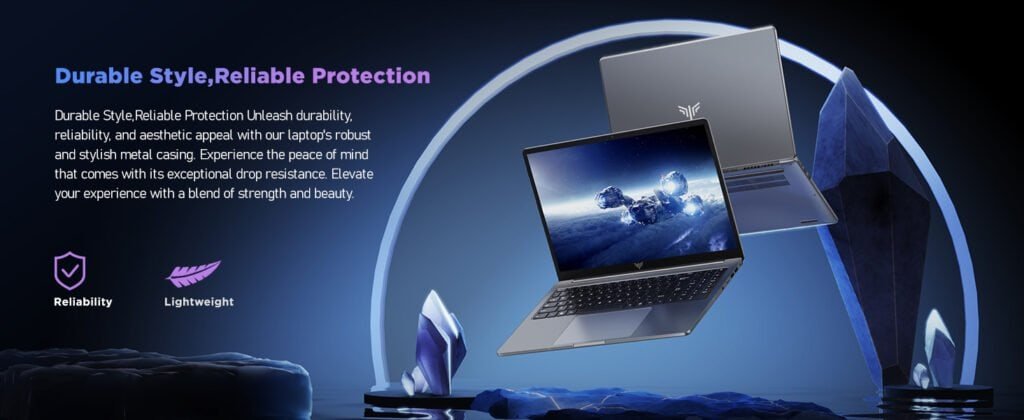
1. HP 14 Laptop, Intel Celeron N4020, 4 GB RAM, 64 GB Storage, 14-inch Micro-edge HD Display, Windows 11 Home, Thin & Portable, 4K Graphics, One Year of Microsoft 365 (14-dq0040nr, Snowflake White)
The HP 14 Laptop (14-dq0040nr) is a standout choice for anyone seeking a budget-friendly, reliable device under $300.
With its Intel Celeron N4020 processor, 4GB DDR4 RAM, and 64GB eMMC storage, this laptop ensures smooth performance for everyday tasks like web browsing, streaming, and document editing.
Its 14-inch HD micro-edge display with a 79% screen-to-body ratio offers a vibrant viewing experience, while the thin and lightweight design, weighing just 3.24 pounds, makes it ideal for on-the-go users.
Key Features
- Lightweight and Portable: Designed for mobility, the sleek profile and compact size make it perfect for students and professionals.
- Fast Boot with Windows 11 S: The efficient OS ensures quick startups and seamless multitasking.
- 4K-Ready Graphics: Powered by Intel UHD Graphics 600, it supports 4K content streaming, enhancing your multimedia experience.
- Reliable Storage: The 64GB eMMC storage is adequate for essential files, and cloud storage options can extend your capacity further.
Pros
- Compact and travel-friendly design.
- Clear HD display for enhanced visuals.
- Long battery life of up to 10 hours, perfect for all-day productivity.
- Includes a one-year subscription to Microsoft 365 for added value.
Cons
- Limited storage space for heavy users.
- Best suited for basic tasks; may not handle demanding applications.
Ideal For
The HP 14 Laptop is an excellent choice for students needing a dependable device for classes and assignments or professionals handling light workloads on the go.
Its affordability, portability, and performance make it a solid contender in the under-$300 category.
2. Apple MacBook Air MJVM2LL/A 11.6-Inch Laptop (1.6 GHz Intel Core i5, 128 GB Hard Drive, Integrated Intel HD Graphics 6000, Mac OS X 10.10 Yosemite) (Renewed)
The Apple MacBook Air MJVM2LL/A is a renewed yet reliable option for those looking to own a MacBook under $300.
This compact laptop features a 1.6 GHz Intel Core i5 processor (Turbo Boost up to 2.7 GHz), 4GB DDR3 RAM, and 128GB PCIe-based flash storage, ensuring smooth performance and fast boot times.
Its 11.6-inch LED-backlit display delivers sharp visuals with a 1366 x 768 resolution, making it perfect for both work and entertainment.
Despite being a renewed product, its durability, portability, and affordability make it a fantastic choice for budget-conscious buyers.
Key Features
- Lightweight and Portable: Weighing just 2.38 pounds, it’s easy to carry and ideal for on-the-go users.
- Fast Boot and Reliable Performance: The combination of macOS and PCIe-based flash storage ensures quick startups and seamless multitasking.
- Integrated Intel HD Graphics 6000: Handles HD content and light graphical tasks efficiently.
Pros
- Premium Apple build quality at an affordable price.
- Compact size makes it perfect for frequent travelers.
- Fast boot times and responsive performance.
- Comes with a 90-day supplier-backed warranty for peace of mind.
Cons
- Limited to 4GB RAM, which may affect multitasking for heavy users.
- Renewed product packaging and accessories may vary.
- Smaller screen size may not be ideal for extended use.
Ideal For
This MacBook Air is best suited for students who need a lightweight and portable laptop for studying, note-taking, and online research, as well as professionals looking for an affordable yet capable device for basic tasks and productivity.
It’s an excellent choice for those who value Apple’s ecosystem and premium experience without a hefty price tag.
3. Apple Macbook Air 2017 with 1.8GHz Intel Core i5 (13-inch, 8GB RAM, 128GB SSD Storage) (QWERTY English) Silver (Renewed)
The Apple MacBook Air 2017 offers a blend of premium design and reliable performance, making it an excellent option under $300 for budget-conscious buyers.
Featuring a 1.8 GHz Intel Core i5 processor, 8GB LPDDR3 RAM, and 128GB SSD storage, this laptop ensures fast boot times, smooth multitasking, and responsive performance.
The 13.3-inch glossy display with a 1440 x 900 resolution delivers sharp visuals, perfect for productivity and entertainment.
With a lightweight build of just 3 pounds, it’s designed for users on the move, whether students or professionals.
Key Features
- Lightweight and Portable: The slim and compact design is perfect for carrying to work, school, or travel.
- Fast Boot and macOS Efficiency: With macOS Sierra and SSD storage, the laptop starts quickly and handles daily tasks effortlessly.
- Enhanced Connectivity: Includes Thunderbolt 2, USB 3.0, and an SDXC card slot for versatile usage.
Pros
- Premium build quality with a durable aluminum chassis.
- Excellent multitasking capabilities with 8GB RAM.
- Clear and vibrant display for work or streaming.
- Reliable performance for everyday tasks.
Cons
- Slightly older design compared to newer models.
- Limited storage for users with large file needs.
- Renewed product accessories may not be original.
Ideal For
This MacBook Air 2017 is perfect for students needing a dependable laptop for online classes, assignments, and light browsing.
It’s also ideal for professionals seeking a lightweight and affordable device for emails, presentations, and basic productivity tasks. With its sleek design and reliable performance, it’s a fantastic choice for those wanting a premium Apple experience on a budget.
4. Acer 315 15.6" Chromebook, 4GB RAM 64GB Flash (Renewed) | Intel Celeron N4500 1.1GHz, Chrome OS
The Acer 315 Chromebook is a fantastic option for those seeking an affordable and efficient laptop under $300.
Powered by an Intel Celeron N4500 dual-core processor and 4GB RAM, it delivers smooth performance for everyday tasks.
The 15.6-inch Full HD display with a 1920 x 1080 resolution ensures crisp visuals, making it ideal for streaming, browsing, and working on documents.
Its lightweight and sleek design, paired with Chrome OS, offers fast boot times, built-in virus protection, and access to millions of apps through the Google Play Store.
Key Features
- Lightweight and Portable: At just 3.53 pounds and 0.79 inches thin, it’s easy to carry for students and professionals alike.
- Fast Boot and Secure Chrome OS: The operating system ensures quick startups, automatic updates, and excellent performance for web-based tasks.
- Ample Storage for Cloud Computing: The 64GB flash storage is perfect for cloud-centric users, providing sufficient space for essential apps and files.
Pros
- Full HD display for vibrant and clear visuals.
- Built-in webcam and microphone for seamless video calls.
- Quick and secure operation with Chrome OS.
- Affordable pricing for budget-conscious users.
Cons
- Limited storage capacity for heavy local file usage.
- Not suitable for demanding applications or gaming.
Ideal For
The Acer 315 Chromebook is perfect for students looking for an affordable and dependable device for online classes, assignments, and basic computing.
It’s equally suitable for professionals who require a lightweight laptop for emails, video conferencing, and web-based applications.
With its Full HD display and fast performance, it’s an excellent choice for work, study, and light entertainment.
5. Lenovo 100E Chromebook 2ND Gen 81QB000AUS Laptop Computer, 11.6" HD (1366 X 768) Display, MediaTek MT8173C Processor, 4GB RAM, 16GB eMMC TLC SSD, Powervr GX6250, Chrome OS, Black (Renewed)
The Lenovo 100E Chromebook 2nd Gen is a durable and efficient laptop that caters to budget-conscious users, especially students and professionals.
Powered by a MediaTek MT8173C processor, 4GB DDR4 RAM, and 16GB eMMC storage, this laptop delivers quick performance for basic tasks.
The 11.6-inch HD display with a 1366 x 768 resolution offers clear visuals, while the lightweight design of just 2.68 pounds makes it highly portable.
Running on Chrome OS, it provides fast boot times, built-in virus protection, and access to Google apps, ensuring seamless performance for web-based tasks.
Key Features
- Lightweight and Durable: Designed for portability and built to withstand daily wear and tear, perfect for school or work.
- Fast Boot and Chrome OS: The operating system ensures quick startups and smooth multitasking with cloud-based apps.
- Compact HD Display: The 11.6-inch screen is ideal for note-taking, video conferencing, and light streaming.
Pros
- Durable build quality, designed to handle everyday use.
- Lightweight and easy to carry.
- Quick and secure Chrome OS for web-based tasks.
- Affordable and energy-efficient.
Cons
- Limited storage space; best suited for cloud computing.
- Smaller screen size may not suit those needing larger displays.
Ideal For
The Lenovo 100E Chromebook 2nd Gen is perfect for students who need a reliable and portable device for assignments, research, and online learning.
It’s also a great choice for professionals seeking an affordable laptop for emails, presentations, and cloud-based work.
With its compact size, lightweight design, and dependable performance, it’s a practical option for those on the go.
6. Lenovo Yoga 11e 2-in-1 Convertible Laptop 11.6in Touchscreen Display Intel M3 Processor up to 3.4Ghz 8GB RAM 256GB SSD Web Cam Windows 11 (Renewed)
The Lenovo Yoga 11e 2-in-1 Convertible Laptop is a versatile and feature-packed option under $300, offering flexibility and performance for various needs.
Powered by an Intel m3-8100Y processor with speeds up to 3.4 GHz, 8GB of RAM, and a 256GB SSD, this laptop ensures fast boot times, smooth multitasking, and ample storage for essential files.
Its 11.6-inch touchscreen display adds versatility, enabling easy navigation and support for a stylus, while its 2-in-1 convertible design makes it perfect for both traditional laptop use and tablet mode.
Running on Windows 11, it delivers a modern and user-friendly experience.
Key Features
- Lightweight and Portable: Designed for mobility, the compact size and 2-in-1 functionality make it easy to carry.
- Fast Boot and Windows 11: The SSD storage and Windows 11 operating system ensure quick startups and a seamless user experience.
- Touchscreen and Stylus Support: The 11.6-inch IPS display offers a high-definition experience with added versatility for creative tasks.
Pros
- Powerful specs with 8GB RAM and 256GB SSD for efficient multitasking.
- Convertible design enhances usability for different scenarios.
- Built-in Wi-Fi 6 and Bluetooth 5.0 for fast and reliable connectivity.
- Durable design, ideal for everyday use.
Cons
- Smaller screen size may not suit users who prefer larger displays.
- Resolution is limited to 1366 x 768, which is below Full HD.
Ideal For
The Lenovo Yoga 11e is perfect for students who need a portable and reliable device for online classes, assignments, and creative projects.
It’s also an excellent choice for professionals seeking a versatile laptop for presentations, multitasking, and productivity tasks.
Its 2-in-1 design, combined with impressive specifications, makes it a top pick for anyone looking for flexibility and performance on a budget.
7. Apple MacBook Air 13-inch Laptop 1.6GHz Core i5, MJVE2LL/A, 4GB RAM, 256GB SSD (Renewed)
The Apple MacBook Air 13-inch Laptop (MJVE2LL/A) is a renewed gem offering a premium Apple experience at an affordable price.
Powered by a 1.6GHz Intel Core i5 processor, 4GB DDR3 RAM, and a generous 256GB SSD, this laptop ensures fast boot times, smooth multitasking, and ample storage for essential files.
Its 13.3-inch display with a 1440 x 900 resolution delivers sharp and vibrant visuals, ideal for work or entertainment.
Weighing just 2.96 pounds and featuring a sleek aluminum design, this MacBook Air is lightweight, portable, and stylish.
Key Features
- Lightweight and Portable: Compact and durable, making it ideal for on-the-go use.
- Fast Boot and macOS Efficiency: Preloaded with macOS, it offers a seamless and secure user experience with quick start-ups.
- Ample Storage: The 256GB SSD provides plenty of space for files, apps, and media.
Pros
- Premium build quality with a stylish aluminum chassis.
- Responsive performance for everyday tasks and light multitasking.
- Reliable SSD storage for faster data access.
- Comes with a 90-day warranty for peace of mind.
Cons
- Limited to 4GB RAM, which may affect heavy multitasking.
- Slightly older model with a resolution below Full HD.
Ideal For
The MacBook Air 13-inch Laptop is perfect for students who need a dependable device for note-taking, research, and online classes.
It’s also a great choice for professionals requiring a portable laptop for emails, presentations, and web browsing.
Offering a balance of style, performance, and affordability, it’s an excellent pick for anyone seeking a budget-friendly MacBook.
8. Acer Chromebook 315 Laptop | Intel Celeron N4500 | 15.6" Full HD IPS Display | Intel UHD Graphics | 4GB LPDDR4X | 64GB eMMC | Intel Wi-Fi 6 | DTS Audio | USB Type-C | Chrome OS | CB315-4H-C8XU,Silver
The Acer Chromebook 315 (CB315-4H-C8XU) is a budget-friendly laptop designed to meet the demands of students and professionals.
Featuring an Intel Celeron N4500 processor with up to 2.8 GHz speed, 4GB LPDDR4X RAM, and 64GB eMMC storage, this Chromebook offers reliable performance for everyday tasks.
The 15.6-inch Full HD IPS display delivers crisp and vibrant visuals, while the Intel UHD Graphics ensures smooth video playback and light graphic tasks.
Running on Chrome OS, it provides fast boot times, automatic updates, and access to over 2 million Android apps, making it a versatile choice for productivity and entertainment.
Key Features
- Lightweight and Portable: Despite its large screen, the laptop weighs just 3.53 pounds and is only 0.79 inches thin, making it easy to carry.
- Fast Boot and Secure Chrome OS: Boots up in seconds, stays fast over time, and includes built-in virus protection.
- Full HD Display: The 15.6-inch screen with 1920 x 1080 resolution is perfect for streaming, video conferencing, and document editing.
Pros
- Large Full HD display with excellent color clarity.
- Long-lasting battery life of up to 10 hours.
- Built-in Wi-Fi 6 and Bluetooth 5.1 for seamless connectivity.
- Multiple USB Type-C and USB 3.2 ports for versatile usage.
Cons
- Limited storage capacity; best suited for cloud-based tasks.
- Not ideal for heavy multitasking or intensive applications.
Ideal For
The Acer Chromebook 315 is an excellent choice for students who need a reliable device for online classes, assignments, and light multitasking.
It’s also ideal for professionals looking for an affordable laptop to handle emails, web browsing, and document creation.
With its large Full HD display, fast boot times, and durable design, it’s a practical and affordable solution for basic computing needs.
9. Dell Latitude 5480 14 inch Business Laptop, 8GB DDR4, 256GB SSD (Renewed) | Intel i5-6300U, Backlit Keyboard, Win 10 Pro
The Dell Latitude 5480 is a robust and versatile laptop perfect for business users and students seeking reliable performance under $300.
Powered by an Intel Core i5-6300U processor with speeds up to 3.0GHz, 8GB DDR4 RAM, and a 256GB SSD, this laptop delivers fast boot times and smooth multitasking for productivity-focused tasks.
Its 14-inch HD display ensures clear visuals, while the Windows 10 Pro operating system offers professional-grade features and enhanced security.
Despite its compact and lightweight design at 3.52 pounds, the Dell Latitude 5480 is built to handle daily wear and tear, making it a durable and portable option.
Key Features
- Lightweight and Portable: Compact design makes it easy to carry for on-the-go professionals.
- Fast Boot and Windows 10 Pro: The SSD and professional OS ensure quick startups and seamless multitasking.
- Enhanced Connectivity: Includes HDMI, VGA, Type-C, USB 3.1, and RJ-45 ports for versatile usage.
Pros
- Powerful performance with 8GB RAM and 256GB SSD.
- Durable build quality designed for daily use.
- Backlit keyboard for comfortable typing in low-light environments.
- Pre-installed Windows 10 Pro with multi-language support.
Cons
- Screen resolution is limited to 1366 x 768, which may not suit users preferring Full HD displays.
- Older model design compared to more modern laptops.
Ideal For
The Dell Latitude 5480 is ideal for students requiring a reliable and fast laptop for coursework, research, and online classes.
It’s also a great choice for business professionals looking for an affordable device to handle presentations, multitasking, and office applications.
With its strong performance and durable design, it’s a dependable option for anyone seeking a budget-friendly laptop with professional capabilities.
10. 14.1" Ultral Light Laptop for Students and Business, Intel Quad-Core, 8GB RAM, 512GB Storage, 2 Year Office Warranty, Win 11 Pro
The 14.1″ Ultralight Laptop by Auusda (Model A24) is a top-tier choice under $300, offering an impressive combination of power, speed, and storage.
Powered by an Intel Celeron J4105 processor with up to 2.5 GHz burst frequency, 8GB DDR4 RAM, and a massive 512GB SSD, this laptop ensures fast boot times and smooth multitasking.
Its 14.1-inch Full HD IPS display with a 1920 x 1080 resolution provides stunning visuals with an ultra-slim border for immersive viewing.
Designed with Windows 11 Pro, it offers a modern, efficient, and secure operating system.
Weighing just 2.7 pounds and less than 0.6 inches thick, this laptop is incredibly lightweight and portable.
Key Features
- Lightweight and Portable: Compact design and lightweight build make it easy to carry for work or school.
- Fast Boot and Storage: With a 512GB SSD and Windows 11 Pro, it ensures quick startups and ample space for files.
- Enhanced Display: Full HD IPS screen with a 180-degree opening design for flexibility and clarity.
Pros
- High-performance processor and 8GB RAM for multitasking.
- Large 512GB SSD, upgradeable up to 2TB.
- Versatile connectivity with USB-A, mini HDMI, and microSD support.
- Includes a 2-year warranty for peace of mind.
Cons
- Average battery life of 5 hours may require frequent charging for long sessions.
- Limited advanced features compared to higher-end models.
Ideal For
This laptop is ideal for students needing a reliable device for coursework, online classes, and presentations.
It’s also great for business professionals seeking a lightweight laptop for multitasking, document management, and remote work.
With its powerful specs, sleek design, and affordability, the Auusda 14.1″ Ultralight Laptop is an excellent choice for anyone on a budget.
Best Places to Buy Laptops Under $300
When it comes to finding the best laptops under $300, Amazon stands out as one of the leading online marketplaces for tech shoppers.
Known for its vast selection of products, Amazon offers exclusive deals and discounts, making it easy to find budget-friendly laptops from top brands.
Shoppers can benefit from fast delivery options, including same-day or next-day shipping for Prime members.
Additionally, Amazon’s comprehensive review system allows buyers to make informed decisions by reading detailed feedback and ratings from other users.
Whether you’re a student, professional, or casual user, Amazon is a trusted platform to discover affordable laptops with reliable warranties and seamless purchasing experiences.
How to Choose the Right Laptop Under $300
When selecting the best laptop under $300, keep the following considerations and tips in mind:
Identify Your Usage
Work: Prioritize productivity features like fast processors and ample RAM.
Study: Look for lightweight designs with good battery life and essential apps.
Gaming: Focus on models with decent graphics and enough processing power for light gaming.
Streaming: Opt for laptops with Full HD displays and reliable Wi-Fi.
Check Key Specifications
RAM: At least 4GB for basic tasks; 8GB for multitasking.
Processor: Intel Celeron, AMD Athlon, or Intel Core i3 for efficient performance.
Storage: SSD (128GB or more) for speed; eMMC for budget options.
Battery Life: Choose a laptop with long battery life if portability is crucial.
Choose the Right Operating System
Chrome OS: Ideal for web-based tasks, lightweight, and secure.
Windows: Best for versatile software compatibility and offline usage.
Select a Trusted Brand
Look for reliable brands like HP, Lenovo, ASUS, and Dell for durability and customer support.
Tips for Finding the Best Deals
Compare specs across models to ensure you get value for your money.
Read reviews and ratings to gauge real-world performance.
Look for sales events or discounts on platforms like Amazon for added savings.
By following these tips, you can confidently choose a laptop that fits your budget and fulfills your needs without compromising quality.
Also Read These Related Articles:
HP 14 Laptop Review: The Perfect Choice for Students and Professionals
Best Portable Monitor for Laptops in 2025: Top Picks & Reviews
Alienware X14 R2 vs Omen Transcend Gaming: Which Laptop is Best for Gamers in 2025?
Acer Predator Triton Neo 16 Review: The Ultimate Gaming and Creator Powerhouse You Can’t-Miss!
The Best Chromebooks to Buy in 2024: Affordable, Powerful, and Perfect for You
Top 10 Laptops You Can Buy on Amazon: The Ultimate Guide
Conclusion: best rated laptops under $300
In conclusion, finding a reliable and high-performing laptop under $300 is entirely possible with the right research and considerations.
From compact Chromebooks like the Acer 315 to versatile 2-in-1 models like the Lenovo Yoga 11e, and powerful options like the Dell Latitude 5480 or the Auusda Ultralight Laptop, there’s a budget-friendly laptop to suit every need.
These devices prove that affordability doesn’t mean sacrificing quality, offering features like fast boot times, durable designs, and sufficient performance for work, study, streaming, and even light gaming.
When choosing a laptop, focus on your specific needs—whether it’s portability, multitasking capabilities, or a robust operating system like Chrome OS or Windows. By selecting a device that aligns with your daily tasks, you can enjoy excellent value without exceeding your budget.
Explore the options we’ve outlined, compare specifications, and make an informed decision to get the perfect laptop for you.
Love what you’ve read? Don’t miss out on more expert recommendations, deals, and insights! Subscribe to our email newsletter to get the latest updates straight to your inbox and stay ahead in the tech world.
We’d also love to hear from you—comment below with your thoughts, opinions, or your favorite pick from our list of budget-friendly laptops. Your feedback helps us serve you better!
Lastly, don’t forget to share this blog with your friends, family, and anyone looking for an affordable laptop. Let’s help more people find the perfect tech within their budget. 🚀
Frequently Asked Questions (FAQs)
Is $300 enough for a good laptop?
Yes, $300 can get you a reliable laptop for basic tasks like web browsing, studying, streaming, and light productivity.
What is the best laptop under $300 for students?
The Acer Chromebook 315 and Lenovo 100E Chromebook are excellent options for students due to their portability and performance.
Which brands offer the most reliable laptops under $300?
Trusted brands include HP, Lenovo, Dell, and Acer, known for durability and customer support.
Can you game on a laptop under $300?
Only light gaming or older titles are feasible. Models with Intel UHD Graphics, like the Acer Chromebook 315, can handle basic games.
Is Amazon the best place to buy laptops?
Yes, Amazon offers a wide selection, competitive pricing, fast delivery, and reviews to help you make informed decisions.
Why are laptops so much cheaper in the US?
Laptops are cheaper in the US due to larger market competition, frequent discounts, lower taxes in some states, and direct access to manufacturers.

𝐈’𝐦 𝐒𝐭𝐞𝐯𝐞 𝐇𝐨𝐮𝐠𝐚𝐧, the writer and researcher 𝐛𝐞𝐡𝐢𝐧𝐝 𝐔𝐒𝐀 𝐓𝐞𝐜𝐡 𝐃𝐞𝐚𝐥𝐬.
I help everyday users understand technology—𝐰𝐡𝐞𝐭𝐡𝐞𝐫 𝐢𝐭’𝐬 𝐜𝐡𝐨𝐨𝐬𝐢𝐧𝐠 𝐭𝐡𝐞 𝐫𝐢𝐠𝐡𝐭 𝐝𝐞𝐯𝐢𝐜𝐞, 𝐝𝐢𝐚𝐠𝐧𝐨𝐬𝐢𝐧𝐠 𝐩𝐞𝐫𝐟𝐨𝐫𝐦𝐚𝐧𝐜𝐞 𝐢𝐬𝐬𝐮𝐞𝐬, 𝐬𝐞𝐭𝐭𝐢𝐧𝐠 𝐮𝐩 𝐡𝐨𝐦𝐞-𝐨𝐟𝐟𝐢𝐜𝐞 𝐞𝐪𝐮𝐢𝐩𝐦𝐞𝐧𝐭, 𝐨𝐫 𝐬𝐨𝐥𝐯𝐢𝐧𝐠 𝐜𝐨𝐦𝐦𝐨𝐧 𝐭𝐞𝐜𝐡 𝐩𝐫𝐨𝐛𝐥𝐞𝐦𝐬.
My content blends deep research, expert-backed insights, and real user feedback to bring you clear, practical, and easy-to-follow guidance. 𝐈 𝐚𝐧𝐚𝐥𝐲𝐳𝐞 𝐩𝐫𝐨𝐝𝐮𝐜𝐭𝐬, 𝐜𝐨𝐦𝐩𝐚𝐫𝐞 𝐟𝐞𝐚𝐭𝐮𝐫𝐞𝐬, 𝐬𝐭𝐮𝐝𝐲 𝐭𝐞𝐜𝐡𝐧𝐢𝐜𝐚𝐥 𝐬𝐩𝐞𝐜𝐢𝐟𝐢𝐜𝐚𝐭𝐢𝐨𝐧𝐬, 𝐞𝐱𝐩𝐥𝐨𝐫𝐞 𝐭𝐫𝐨𝐮𝐛𝐥𝐞𝐬𝐡𝐨𝐨𝐭𝐢𝐧𝐠 𝐦𝐞𝐭𝐡𝐨𝐝𝐬, 𝐚𝐧𝐝 𝐛𝐫𝐞𝐚𝐤 𝐝𝐨𝐰𝐧 𝐜𝐨𝐦𝐩𝐥𝐞𝐱 𝐭𝐞𝐜𝐡 𝐭𝐨𝐩𝐢𝐜𝐬 𝐢𝐧𝐭𝐨 𝐬𝐢𝐦𝐩𝐥𝐞, 𝐚𝐜𝐭𝐢𝐨𝐧𝐚𝐛𝐥𝐞 𝐬𝐭𝐞𝐩𝐬.
𝐇𝐞𝐫𝐞 𝐨𝐧 𝐔𝐒𝐀 𝐓𝐞𝐜𝐡 𝐃𝐞𝐚𝐥𝐬, 𝐲𝐨𝐮’𝐥𝐥 𝐟𝐢𝐧𝐝:
Tech buying guides based on verified data and side-by-side comparisons
Product insights that highlight pros, cons, and real-world use cases
Step-by-step tutorials for fixing, optimizing, and understanding devices
Home-office and productivity setup advice
Educational articles that simplify complicated tech concepts
Video explanations featuring me as your on-screen tech guide
𝐌𝐲 𝐦𝐢𝐬𝐬𝐢𝐨𝐧 𝐢𝐬 𝐭𝐨 𝐡𝐞𝐥𝐩 𝐲𝐨𝐮 𝐦𝐚𝐤𝐞 𝐬𝐦𝐚𝐫𝐭𝐞𝐫 𝐝𝐞𝐜𝐢𝐬𝐢𝐨𝐧𝐬, 𝐚𝐯𝐨𝐢𝐝 𝐦𝐢𝐬𝐭𝐚𝐤𝐞𝐬, 𝐬𝐨𝐥𝐯𝐞 𝐩𝐫𝐨𝐛𝐥𝐞𝐦𝐬 𝐟𝐚𝐬𝐭𝐞𝐫, 𝐚𝐧𝐝 𝐠𝐞𝐭 𝐭𝐡𝐞 𝐦𝐨𝐬𝐭 𝐨𝐮𝐭 𝐨𝐟 𝐲𝐨𝐮𝐫 𝐝𝐞𝐯𝐢𝐜𝐞𝐬—𝐰𝐢𝐭𝐡𝐨𝐮𝐭 𝐜𝐨𝐧𝐟𝐮𝐬𝐢𝐨𝐧 𝐨𝐫 𝐨𝐯𝐞𝐫𝐰𝐡𝐞𝐥𝐦.
Stay connected for helpful guides, latest tech insights, and smart recommendations.
Follow us on: YouTube • Instagram • Facebook • X (Twitter) • LinkedIn • Pinterest • TikTok



