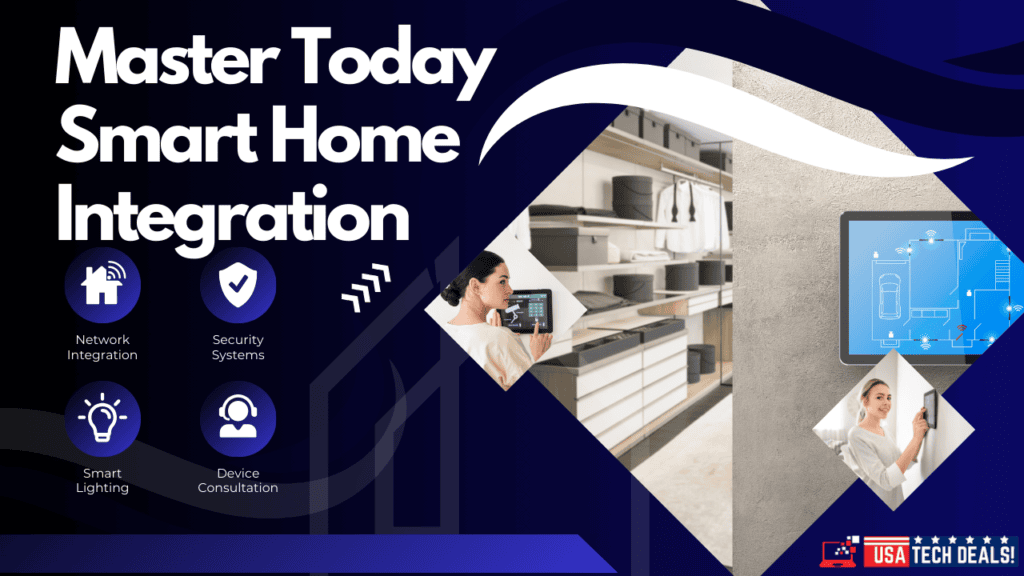Integrating multiple smart home devices can quickly become confusing when different brands, apps, and platforms don’t work seamlessly together. If you’re searching for how to integrate all smart home devices, the key lies in understanding compatibility, choosing the right ecosystem, and configuring devices correctly.
Whether you’re a tech enthusiast or just starting, this step-by-step approach will help you create a smart home ecosystem that fits your needs.
Imagine coming home from a long day at work and being able to dim the lights, set the thermostat to the right temperature, and play your favorite playlist softly in the background with just a voice command or a tap on your phone.
You do not need to do anything; your security system will let you know when the doors are locked, the cameras are on, and all your tools are working perfectly.
In a fully integrated smart home, this is not a scene from a sci-fi movie but the real world.
According to RUBYHOME, in 2023, 63.43 million US households used smart home devices, which is about 45% of all US homes.
Today, people value ease and efficiency, so smart homes are becoming necessary. They change daily routines and offer better security, lower energy costs, and endless comfort.
But getting to this level of automation is more challenging than buying the newest gadgets.
There’s an intelligent environment that works for you, not against you, and you need to know how to make them all work together.
It can be difficult to truly connect your home. You have to pick the right smart home hub and then connect things like lights, locks, thermostats, and video systems.
With the right help, though, you can turn your living space into a smooth network of automation.
We’ll walk you through the basics of smart home integration step-by-step, from setting goals to fixing common problems and ensuring your home is ready for future technology.
Are you ready to explore the future of living? Let’s explore how to make your dream smart home a reality.
This guide is part of our Troubleshooting Guides, where we simplify complex technology setups and help you connect, configure, and fix smart devices with confidence.
Table of Contents
ToggleUnderstanding the Basics of Smart Home Ecosystems
To make a well-connected and influential setup, you need to know the basics of smart home platforms.
A smart home ecosystem is a group of smart gadgets, such as lights, thermostats, security systems, and appliances that work together and communicate with each other through a central hub or network.
A smart home hub is the brains of this system. It controls all the other gadgets, even ones from different brands, so they can all work together seamlessly.
Wi-Fi, Bluetooth, Zigbee, and Z-Wave are just a few technologies these environments use to send data between devices and ensure smooth automation and control.
Understanding how these technologies connect your gadgets can make your home more innovative, safer, and energy-efficient.
Benefits of a Fully Integrated Smart Home
There are many perks to having a fully integrated smart home that go beyond convenience. Better protection is among the best things about smart locks, cameras, and alarms.
With these devices, you can watch and control your home from anywhere. One of the best things about connected thermostats, lights, and appliances is that they help you save energy by turning on and off automatically based on your plan.
A well-integrated smart home also gives you the most comfort and ease, letting you automate daily tasks like turning on and off lights and music with just one command.
Integration of smart devices makes life easier and raises the value of your house, all while making it more energy-efficient.
Assessing Your Smart Home Needs
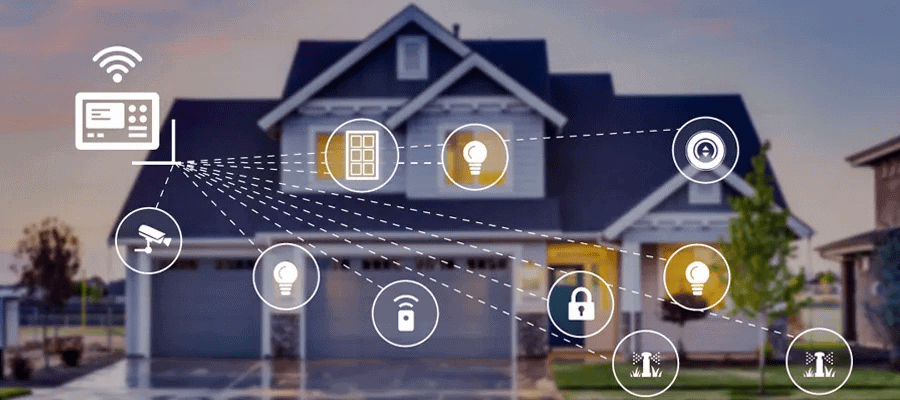
The first step in integrating smart home devices is assessing your needs to ensure the system aligns with your goals and lifestyle.
Identifying Your Smart Home Goals
Security Enhancement: If home security is a top priority, consider integrating devices like smart cameras, doorbells, locks, and motion sensors.
These devices allow you to remotely monitor and protect your home, offering real-time alerts and access control.
Energy Efficiency: To save on energy costs, smart thermostats, lighting systems, and energy-monitoring plugs can help regulate your home’s energy usage.
Automating when lights turn off and controlling temperature adjustments remotely can significantly reduce energy consumption.
Convenience and Automation: If you want to simplify everyday tasks, focus on smart devices that offer automation.
This could include setting routines for lights, thermostats, or even coffee makers to operate according to your schedule, all through voice commands or mobile apps.
Entertainment and Comfort: If you prioritize home entertainment, consider integrating smart TVs, speakers, and streaming devices.
These can sync with your other systems to create a more immersive and personalized entertainment experience, providing comfort and enjoyment at your fingertips.
Evaluating Existing Smart Devices
Compatibility Check: Before integrating new devices, ensure that your existing smart devices are compatible with one another and with your central smart home hub.
Some devices work exclusively within specific ecosystems, such as Apple HomeKit, Amazon Alexa, or Google Nest, so checking compatibility is essential for seamless integration.
Current System Overview: Take stock of the smart devices you already own. Are they performing well and up-to-date with the latest firmware and software?
Understanding your current setup will help you identify gaps and plan for improvements.
Future Expansion Considerations: As you assess your smart home, consider potential future expansions.
Whether you want to add more devices for security, comfort, or automation, choose devices and hubs that allow for scalability, ensuring your system can grow with your evolving needs.
By assessing your smart home goals and evaluating your current setup, you can make informed decisions to create a more integrated and efficient smart home environment.
Choosing a Centralized Smart Home Hub
Choosing a centralized smart home hub is crucial for ensuring seamless communication and control across your system when integrating all your smart home devices.
Understanding Smart Home Hubs

What is a Smart Home Hub?
A smart home hub acts as the central command center for your smart devices, allowing them to communicate and work together through a unified system.
It enables you to control various devices—such as lights, thermostats, security cameras, and appliances—through one app or interface, eliminating the need to manage each device individually.
Types of Smart Home Hubs
There are two main types of smart home hubs: cloud-based and local-based.
Cloud-based hubs, like Amazon Echo and Google Nest Hub, rely on the Internet for remote access and automation.
In contrast, local-based hubs, such as Samsung SmartThings, use direct communication like Zigbee or Z-Wave, offering quicker response times and less reliance on the Internet.
Popular Smart Home Hub Options
Amazon Echo
The Amazon Echo is a cloud-based hub powered by Alexa that enables voice control for a wide range of smart devices.
It integrates well with thousands of third-party products and offers an easy-to-use interface for creating automation routines.
Google Nest Hub
The Google Nest Hub, powered by Google Assistant, offers similar functionality but focuses heavily on Google’s ecosystem of services.
It excels at integrating smart home devices with Google services like Google Calendar and Google Photos, making it ideal for those already invested in the Google ecosystem.
Apple HomeKit
Apple HomeKit is perfect for Apple users, offering tight integration with Siri for voice control and seamless operation with iPhones, iPads, and Macs.
While its device compatibility is more limited than Amazon and Google, HomeKit prioritizes privacy and security.
Samsung SmartThings
Samsung SmartThings is a versatile hub that supports various devices through Zigbee, Z-Wave, and Wi-Fi.
It offers more advanced automation options and integrates well with cloud-based and locally connected devices, making it ideal for tech enthusiasts looking for more profound control.
Criteria for Selecting the Right Hub
Compatibility
The first factor to consider when selecting a hub is device compatibility. Ensure the hub you choose supports the smart devices you currently own and those you plan to add.
Some hubs work better with specific ecosystems, so if you have a mix of devices, opt for a hub that supports multiple communication protocols.
Ease of Use
Your smart home hub should be easy to set up and user-friendly.
A hub with a straightforward, intuitive app interface and voice control options can make managing your smart home effortless, whether you’re tech-savvy or a beginner.
Integration Capabilities
Look for a hub that seamlessly integrates all your devices into one cohesive system.
It should allow for creating automation routines that work across multiple devices, such as lights turning off when you leave the house or a security system arming automatically at night.
Expandability
Finally, consider whether the hub allows for future growth.
As your smart home expands, you’ll want a hub that can accommodate additional devices and new technologies, ensuring your system remains scalable and future-proof.
By carefully selecting the right smart home hub, you’ll create a centralized system that makes managing and expanding your smart home simple and efficient.
Successful smart home integration often starts with choosing compatible devices and platforms. Our Tech Buying Guide explains how to evaluate smart home ecosystems, compatibility standards, and long-term support before adding new devices to your setup.
Integrating Smart Devices into Your System
Integrating smart devices into your system is a crucial step to building a fully connected and efficient smart home.
You can seamlessly incorporate various devices into your smart home ecosystem.
Connecting Smart Lights
Popular Smart Lighting Systems
Smart lighting systems like Philips Hue, LIFX, and TP-Link Kasa offer customizable lighting solutions that can be controlled via apps or voice assistants.
These systems allow you to adjust brightness, color, and scheduling, making your home lighting functional and atmospheric.
Step-by-Step Integration Guide
To integrate smart lights:
Start by installing your bulbs or fixtures and downloading the manufacturer’s app.
Connect the lights to your home Wi-Fi or smart hub and follow the app’s setup instructions. Then, you can sync the lights with voice assistants like Alexa, Google Assistant, or Siri, enabling hands-free control.
Set automation routines like dimming the lights at night or turning them on at sunrise.
Integrating Smart Security Systems
Smart Locks and Cameras
Integrating smart locks like August, Yale, or Schlage ensures enhanced home security, allowing you to lock or unlock doors remotely.
Smart cameras like Ring or Arlo provide real-time surveillance with motion detection and video recording features.
Connecting Doorbells and Alarms
To integrate doorbells like Ring or Nest Hello, follow the manufacturer’s installation guide, which typically involves both hardware setup and app connection.
Smart alarms, such as those from SimpliSafe or ADT, can be connected to your hub.
They offer automated responses, such as triggering lights when motion is detected or sending alerts to your smartphone when alarms go off.
Adding Smart Thermostats
Energy Efficiency and Control
Smart thermostats like Google Nest and Ecobee enable you to optimize heating and cooling, reducing energy consumption.
They learn your preferences over time and adjust temperatures accordingly, helping you save on utility bills.
Integration Process
To add a smart thermostat, first turn off your HVAC system, remove your old thermostat, and install the smart one using the included wiring diagram.
After installation, connect it to your home’s Wi-Fi and configure it via the app.
Many smart thermostats also sync with voice assistants and hubs, enabling temperature control through automation routines or voice commands.
Syncing Smart Appliances
Kitchen Appliances
Smart kitchen appliances, such as ovens, refrigerators, and coffee makers from Samsung and LG, can be controlled remotely for added convenience.
You can preheat your oven from your phone or get alerts when the refrigerator door opens.
Laundry and Cleaning Devices
Smart washers, dryers, and robotic vacuums like iRobot’s Roomba can be integrated to operate on schedules or remotely managed.
Set up these appliances through their respective apps and connect them to your smart hub for synchronized operation alongside other devices.
Connecting Entertainment Devices
Smart TVs and Streaming Devices
Smart TVs from Samsung, LG, or Sony and streaming devices like Roku and Amazon Fire Stick offer a wide range of entertainment options.
Integrate these devices by connecting them to your home network and hub, enabling voice commands and automation, like powering on the TV when you enter the room.
Audio Systems and Speakers
Smart speakers like Sonos or Amazon Echo can be connected to your entertainment system for immersive sound.
These systems allow multi-room audio setups, controlled via app or voice, syncing with other smart home devices to create a cohesive home entertainment experience.
Integrating these smart devices into your system creates a unified and automated home environment that enhances security, convenience, energy efficiency, and entertainment, making daily life easier and more enjoyable.
Creating Seamless Automation Routines
Creating seamless automation routines is one of the critical advantages of integrating smart devices into your home.
By automating tasks, you can make daily life more efficient and customized to your needs.
Understanding Smart Home Automation
What is Automation in Smart Homes?
Automation in smart homes involves using technology to control devices and systems without requiring manual input.
This can range from automatically turning off lights when you leave the house to adjusting your thermostat based on the time of day or the weather.
Benefits of Automation Routines
The benefits of automation are vast. It offers convenience by handling mundane tasks, improves energy efficiency by managing power consumption, and enhances home security through real-time monitoring and instant responses to unusual activity.
Automation routines also help create personalized environments tailored to your lifestyle, such as setting lighting, temperature, and entertainment preferences for specific times or events.
Setting Up Basic Automation Scenarios
Morning and Evening Routines
Morning and evening automation routines are some of the most useful setups.
For instance, you can program your lights to brighten in the morning gradually, turn on your coffee maker, and adjust your thermostat to a comfortable level.
In the evening, you can automate the lights to dim, lock doors, and set your home security system.
Home Security Automation
Home security automation includes setting up routines where your smart locks, cameras, and alarms work together.
For example, when you arm your security system, your doors lock automatically, outdoor lights activate, and cameras begin recording.
You can also schedule these actions at specific times, such as at work or asleep.
Energy-Saving Routines
Energy-saving routines help reduce electricity usage. Smart thermostats can be programmed to adjust the temperature based on whether anyone is home, while smart plugs can turn off appliances that aren’t in use.
Additionally, lights can automatically turn off in unoccupied rooms, further optimizing your home’s energy consumption.
Advanced Automation Techniques
Geofencing for Smart Homes
Geofencing allows smart home devices to trigger actions based on physical location.
For example, when you leave your home, geofencing can automatically lock your doors, turn off lights, and adjust your thermostat.
When you return, it can unlock the doors, turn on the lights, and set the temperature to your preference.
Voice-Activated Automation
Voice-activated automation allows you to control multiple devices with a single command.
Using voice assistants like Amazon Alexa or Google Assistant, you can trigger an automation routine by saying “Goodnight,” which could lock your doors, dim the lights, and set the alarm system.
Conditional Automation with IFTTT
IFTTT (If This Then That) is a platform that enables more advanced automation based on specific conditions.
For example, you can create an automation where if the weather forecast predicts rain, your smart thermostat adjusts accordingly, or if your security camera detects motion, your lights automatically turn on.
By setting up automation routines, you can enjoy a home that adapts to your lifestyle, offering convenience, security, and energy savings—all with minimal effort.
Whether automating basic daily tasks or diving into advanced techniques like geofencing and voice activation, smart home automation can significantly enhance your living experience.
Troubleshooting Common Integration Issues
Integrating smart home devices can sometimes present challenges, but understanding common issues and their solutions can help you maintain a seamless system.
Connectivity Problems
Wi-Fi Network Issues
Wi-Fi is the backbone of most smart home systems, and connectivity problems often stem from weak or unstable networks.
Devices may go offline, fail to sync, or experience lag. To troubleshoot, ensure your router is up to date, positioned centrally, and capable of handling multiple devices.
Expanding your network with a mesh system or Wi-Fi extenders can help eliminate dead zones.
Bluetooth and Zigbee/Z-Wave Challenges
Some devices use Bluetooth or Zigbee/Z-Wave for communication, which may encounter range or interference issues.
Bluetooth has a limited range, so keeping devices within proximity is crucial.
For Zigbee/Z-Wave, ensure your devices form a strong mesh network. Each device helps relay the signal, improving connectivity throughout your home.
Compatibility Conflicts
Brand-Specific Compatibility
One of the biggest hurdles in smart home integration is device compatibility, especially when different brands are involved.
Some ecosystems are closed or have limited integration capabilities.
To resolve this, always check compatibility before purchasing new devices and choose a hub that supports a wide range of brands and protocols, like SmartThings or HomeKit, to avoid future issues.
Firmware and Software Updates
Outdated firmware or software can cause integration problems and functionality breakdowns.
Regularly updating your smart devices and central hub is crucial for compatibility, security, and performance improvements.
Many devices offer automatic updates, but manual checks are advisable to ensure all components are on the latest version.
Automation Failures
Routine Execution Errors
Automation routines sometimes fail to execute as expected due to connectivity lags, incorrect setup, or device malfunctions.
To troubleshoot, revisit your automation rules and ensure all conditions are correct. Check that all involved devices are online and functional.
Rebooting devices or the hub often resolves simple execution problems.
Automation Delays
Automation delays occur when there is a lag between a triggered event (like opening a door) and the device’s response.
This can happen due to network congestion, insufficient processing power, or signal interference.
To minimize delays, reduce the number of devices on your network or prioritize essential ones.
Ensure that devices are within the hub’s proper range and that there is minimal interference from physical barriers or competing wireless signals.
Addressing these common integration issues—connectivity problems, compatibility conflicts, and automation failures—can ensure a more reliable and responsive smart home system.
Future-Proofing Your Smart Home
Ensuring your smart home is ready for future advancements is essential to avoid outdated technology and security vulnerabilities.
Future-proofing involves anticipating technological changes, expanding your system intelligently, and maintaining high-security standards.
Preparing for Technological Advancements
AI and Machine Learning in Smart Homes
Artificial Intelligence (AI) and Machine Learning (ML) are transforming smart homes by making them more intuitive and adaptive.
AI-powered systems can learn from your routines and behaviors, automating tasks such as adjusting lighting, temperature, or security settings based on your preferences.
Integrating AI-enabled devices and hubs will make your smart home more intelligent, offering personalized experiences that evolve over time.
5G and Smart Home Integration
The introduction of 5G promises faster internet speeds and lower latency, greatly enhancing smart home performance.
As 5G networks become more widespread, your smart home can handle more devices with smoother, real-time communication between them.
Preparing for this shift by choosing 5G-compatible hubs and devices ensures your home will take advantage of this future technology for faster and more reliable automation.
Expanding Your Smart Home Ecosystem
Adding New Devices
When expanding your smart home, it’s crucial to select devices that are compatible with your current hub and can integrate seamlessly into your existing ecosystem.
This includes everything from smart lights to security systems and appliances.
Before purchasing new devices, check their compatibility with your hub and make sure they support the latest wireless protocols like Zigbee, Z-Wave, or Wi-Fi 6 for longevity.
System Scalability
Scalability ensures that your smart home can grow with new devices and technology without needing a complete overhaul.
Choosing a centralized hub that supports a wide range of protocols and has enough processing power to handle an increasing number of devices will prevent bottlenecks and ensure smooth operation as your system expands.
Planning for scalability also involves investing in a robust Wi-Fi or mesh network to support future demands.
Maintaining Security and Privacy
Protecting Your Smart Home from Hacks
As your smart home becomes more interconnected, it also becomes a potential cyberattack target.
Strong security measures, such as regularly updating firmware, using encrypted connections, and securing your Wi-Fi network with a strong password, can help safeguard your devices from hacks.
Two-factor authentication (2FA) and using a VPN for external connections further protect your system.
Data Privacy Considerations
Many smart home devices collect and store user data, posing privacy risks if mishandled. To protect your personal information, review the privacy policies of all devices and services you integrate.
Limit data sharing where possible, and choose devices that prioritize privacy by offering local storage options or robust data encryption.
Observing the security features of your ecosystem will help protect your home and data from unauthorized access.
By preparing for technological advancements, expanding your smart home with scalability in mind, and maintaining security and privacy, you can ensure that your smart home remains future-proof, secure, and ready to adapt to new technologies.
Also Read These Related Articles:
Conclusion: How to Integrate All Smart Home Devices
Putting together all of your smart home devices into a single system may seem like a difficult job, but it can be fun if you know what you’re doing, pick the right hub, and know how to fix problems.
We’ve discussed how to figure out what your smart home needs, pick the right hub, and connect all your devices, from security systems and lights to thermostats and video systems, without any problems.
We’ve also talked about how to make automation processes work well and fix common problems so everything runs smoothly.
As you start your smart home journey, keep these last few tips in mind: When choosing devices and hubs, make sure they are compatible and scalable, and update your system regularly to protect against security holes.
Also, keep looking for new ways to automate your home to make it more efficient and convenient.
Also, watching new technologies like AI and 5G will help your smart homestay on the cutting edge of new ideas.
Even more progress will be made in smart home technology in the future, with better user experiences and more ways to connect devices.
As long as you stay informed and flexible, you can keep having a smarter, more connected home that changes to fit your wants and the newest tech trends.
We hope this ultimate guide to connecting your smart home gadgets has helped you learn something new and used some valuable tips!
What do you think about smart homes? Do you have any tips for other people? Leave your questions and comments below.
Your feedback helps us create better content and helps other people interested in smart homes.
If you liked this guide, please send it to family and friends who might also want a better, more connected home.
Sign up for our email newsletter for the latest smart home tips, trends, and unique content.
Your trip to a smart home that works with everything else starts here.
Let’s stay in touch and explore the future of intelligent living together!
FAQs: How to Integrate All Smart Home Devices
What is the best way to integrate all smart home devices?
The best way to integrate all smart home devices is by choosing a single smart home ecosystem—such as Google Home, Amazon Alexa, or Apple HomeKit—and connecting compatible devices through a central hub or app. Using devices that support universal standards like Matter also makes integration easier and more reliable.
Do all smart home devices work together?
No, not all smart home devices work together automatically. Compatibility depends on the platform, communication protocol (Wi-Fi, Zigbee, Z-Wave, Thread), and ecosystem support. Before buying new devices, always check whether they are compatible with your existing smart home system.
Do I need a smart home hub to integrate devices?
A smart home hub is not always required, but it is highly recommended for complex setups. Hubs like Amazon Echo, Google Nest Hub, or Apple HomePod help manage multiple devices, improve automation, and reduce the need for separate apps. Some smart homes can function without a hub, but automation may be limited.
What is Matter, and how does it help with smart home integration?
Matter is a universal smart home standard designed to improve compatibility between devices from different brands. Devices that support Matter can work together across ecosystems like Alexa, Google Home, and Apple HomeKit, making smart home integration simpler, more secure, and future-proof.
Why do smart home devices stop working together?
Smart home devices may stop working together due to Wi-Fi issues, firmware updates, app conflicts, or ecosystem changes. Common fixes include restarting devices, updating firmware, checking network stability, and re-linking devices within the main smart home app.

𝐈’𝐦 𝐒𝐭𝐞𝐯𝐞 𝐇𝐨𝐮𝐠𝐚𝐧, the writer and researcher 𝐛𝐞𝐡𝐢𝐧𝐝 𝐔𝐒𝐀 𝐓𝐞𝐜𝐡 𝐃𝐞𝐚𝐥𝐬.
I help everyday users understand technology—𝐰𝐡𝐞𝐭𝐡𝐞𝐫 𝐢𝐭’𝐬 𝐜𝐡𝐨𝐨𝐬𝐢𝐧𝐠 𝐭𝐡𝐞 𝐫𝐢𝐠𝐡𝐭 𝐝𝐞𝐯𝐢𝐜𝐞, 𝐝𝐢𝐚𝐠𝐧𝐨𝐬𝐢𝐧𝐠 𝐩𝐞𝐫𝐟𝐨𝐫𝐦𝐚𝐧𝐜𝐞 𝐢𝐬𝐬𝐮𝐞𝐬, 𝐬𝐞𝐭𝐭𝐢𝐧𝐠 𝐮𝐩 𝐡𝐨𝐦𝐞-𝐨𝐟𝐟𝐢𝐜𝐞 𝐞𝐪𝐮𝐢𝐩𝐦𝐞𝐧𝐭, 𝐨𝐫 𝐬𝐨𝐥𝐯𝐢𝐧𝐠 𝐜𝐨𝐦𝐦𝐨𝐧 𝐭𝐞𝐜𝐡 𝐩𝐫𝐨𝐛𝐥𝐞𝐦𝐬.
My content blends deep research, expert-backed insights, and real user feedback to bring you clear, practical, and easy-to-follow guidance. 𝐈 𝐚𝐧𝐚𝐥𝐲𝐳𝐞 𝐩𝐫𝐨𝐝𝐮𝐜𝐭𝐬, 𝐜𝐨𝐦𝐩𝐚𝐫𝐞 𝐟𝐞𝐚𝐭𝐮𝐫𝐞𝐬, 𝐬𝐭𝐮𝐝𝐲 𝐭𝐞𝐜𝐡𝐧𝐢𝐜𝐚𝐥 𝐬𝐩𝐞𝐜𝐢𝐟𝐢𝐜𝐚𝐭𝐢𝐨𝐧𝐬, 𝐞𝐱𝐩𝐥𝐨𝐫𝐞 𝐭𝐫𝐨𝐮𝐛𝐥𝐞𝐬𝐡𝐨𝐨𝐭𝐢𝐧𝐠 𝐦𝐞𝐭𝐡𝐨𝐝𝐬, 𝐚𝐧𝐝 𝐛𝐫𝐞𝐚𝐤 𝐝𝐨𝐰𝐧 𝐜𝐨𝐦𝐩𝐥𝐞𝐱 𝐭𝐞𝐜𝐡 𝐭𝐨𝐩𝐢𝐜𝐬 𝐢𝐧𝐭𝐨 𝐬𝐢𝐦𝐩𝐥𝐞, 𝐚𝐜𝐭𝐢𝐨𝐧𝐚𝐛𝐥𝐞 𝐬𝐭𝐞𝐩𝐬.
𝐇𝐞𝐫𝐞 𝐨𝐧 𝐔𝐒𝐀 𝐓𝐞𝐜𝐡 𝐃𝐞𝐚𝐥𝐬, 𝐲𝐨𝐮’𝐥𝐥 𝐟𝐢𝐧𝐝:
Tech buying guides based on verified data and side-by-side comparisons
Product insights that highlight pros, cons, and real-world use cases
Step-by-step tutorials for fixing, optimizing, and understanding devices
Home-office and productivity setup advice
Educational articles that simplify complicated tech concepts
Video explanations featuring me as your on-screen tech guide
𝐌𝐲 𝐦𝐢𝐬𝐬𝐢𝐨𝐧 𝐢𝐬 𝐭𝐨 𝐡𝐞𝐥𝐩 𝐲𝐨𝐮 𝐦𝐚𝐤𝐞 𝐬𝐦𝐚𝐫𝐭𝐞𝐫 𝐝𝐞𝐜𝐢𝐬𝐢𝐨𝐧𝐬, 𝐚𝐯𝐨𝐢𝐝 𝐦𝐢𝐬𝐭𝐚𝐤𝐞𝐬, 𝐬𝐨𝐥𝐯𝐞 𝐩𝐫𝐨𝐛𝐥𝐞𝐦𝐬 𝐟𝐚𝐬𝐭𝐞𝐫, 𝐚𝐧𝐝 𝐠𝐞𝐭 𝐭𝐡𝐞 𝐦𝐨𝐬𝐭 𝐨𝐮𝐭 𝐨𝐟 𝐲𝐨𝐮𝐫 𝐝𝐞𝐯𝐢𝐜𝐞𝐬—𝐰𝐢𝐭𝐡𝐨𝐮𝐭 𝐜𝐨𝐧𝐟𝐮𝐬𝐢𝐨𝐧 𝐨𝐫 𝐨𝐯𝐞𝐫𝐰𝐡𝐞𝐥𝐦.
Stay connected for helpful guides, latest tech insights, and smart recommendations.
Follow us on: YouTube • Instagram • Facebook • X (Twitter) • LinkedIn • Pinterest • TikTok