Product Description




All-in-one entertainment
With Fire TV built-in, you can enjoy a world of entertainment from apps like Prime Video, Netflix, Disney+, and Hulu. Plus, stream for free with Freevee, Pluto TV, Tubi, and more.
Apps and services are subject to change or withdrawal at any time and may require separate subscriptions.
Voice Remote with Alexa
Just press and ask Alexa to find, launch, and control your content. Go beyond streaming to check the sports scores, set timers, and reminders, and more–plus, easily launch into Prime Video, and Netflix with quick access buttons. “Alexa, play ________.”


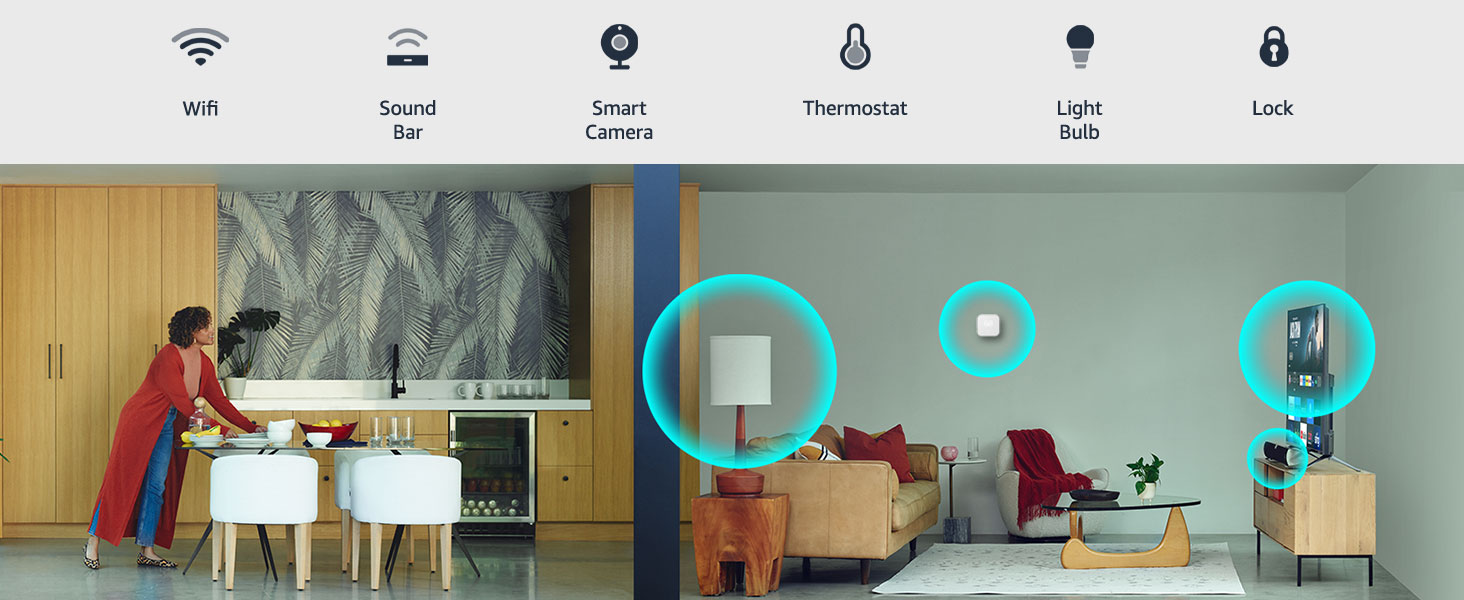
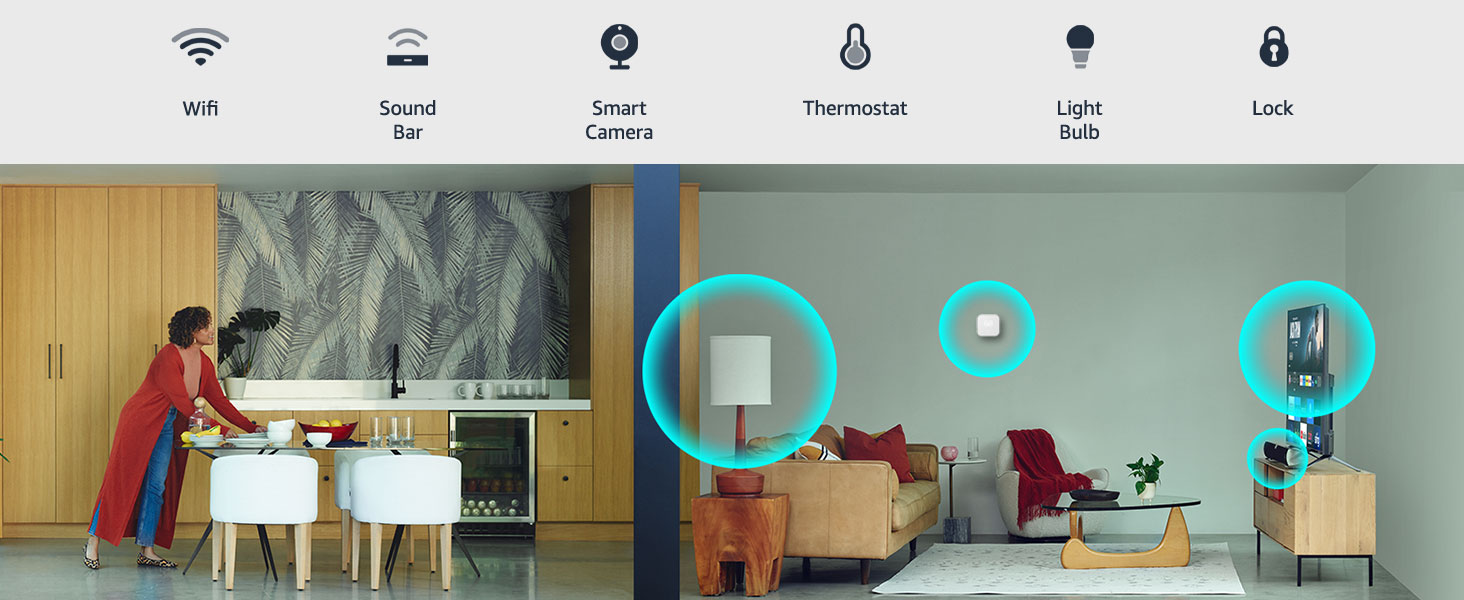
A smarter TV experience
Fire TV is always adding new Alexa skills, features, smart home capabilities, and voice functionality. You can ask Alexa to do things like start a video call with Alexa Communications or Zoom, or show picture-in-picture live camera feeds without interrupting your workout.
Over 1 million movies and TV episodes
Enjoy favorites from Netflix, YouTube, Prime Video, Disney+, Apple TV+, Peacock, STARZ, Paramount+, and others. Plus, play millions of songs through services like Amazon Music, Apple Music, Spotify, Pandora and iHeartRadio. Subscription fees may apply.




Level up gaming
No matter what kind of gaming you’re into, Games on Fire TV has you covered. Play games like you stream movies with Amazon Luna or download games from the Appstore.











John Hlava –
Got this TV for my mother on Prime Day. She is in assisted living and does not have a lot of money so this was a very appealing choice. Very glad we made it because this is a very nice unit! The picture is vibrant,crystal clear and operation is very simple. Uploading the apps is a breeze, wifi works great(very fast) and surprisingly the TV has great sound! Very pleased with our purchase here:)…..Thank you Toshiba for making such a great product at a very reasonable cost.Really is a lifesaver!
pnbeck –
This TV replaced a Very old Samsung 40” non smart tv. Which is great because the Fire TV that was setup for that TV transferred over to the native Fire TV flawlessly.The large format is perfect for my larger living room and the picture quality is amazing, especially for the $299 price tag. Hooking up the peripherals was easy and the extra HDMI let me connect all the extras. Screen mirror also works great. This was a great deal.
MHDMHD –
My main TV watching area is in the living room, but I knew I wanted a TV in the bedroom as well. I have an antique dresser that I wanted to put the screen so I measured it and realized that I could fit a 50″ panel on the dresser. This Toshiba 50″ C350 looked like it would be perfect.And for my purposes it is. I can’t speak to the Alexa/FireTV capabilities and I’ve never actually heard the speakers because I already knew I was going to pair it with a stereo paired Apple HomePod Minis. The set up mirrors that of my larger set in the living room (except that’s a Samsung 75″ 4K QLED TV with a stereo pair of full size Dolby Atmos capable HomePod 2s). All streaming is done through a new AppleTV 4K box that’s paired to the HomePod Minis. I’m not using local cable for anything but 1.2 Gbps internet so 4K streaming works perfectly. Set up was easy and I’m blown away with how light this TV is (especially in comparison to the Samsung in the living room). The picture is great for an LED panel and the TV has an almost instant on, I’ve never seen any sync issues with sound/picture.The only thing that I wish about this TV (and actually ANY current TV) is that I really wish I was able to get a high quality panel that wasn’t a “Smart TV”. All I want from the panel are picture settings. I will always be sourcing from an external box and I’d rather not have ANY of the devices in my home listening to me.The price was definitely right for this one (I think I paid $239 US).All of that being said, I highly recommend this television, it’s been perfect for my needs and I think that anyone else would be quite happy with it!
WillieWillie –
Got this TV during prime week. Vibrant colors , remote control is compact and perfect , quality seems good as we have moved the TV up 4 flights of stairs with no box and have no issues with the screen. TV was $290 worth it. No connectivity issues and gaming is immersive. Recommend for a nice budget TV. Set up was super easy !
ChrisChris –
I am thoroughly impressed with the exceptional picture quality and audio clarity of this TV! Watching the latest Transformers movie with my children and wife was a remarkable experience. The stunning visuals made my kids question the realism of the ape’s fur, and sure enough, the TV delivered with captivating detail. The color reproduction is simply top-notch!Moreover, the remote control is a game-changer – its impressive range allows me to navigate effortlessly even from another room or when snuggled under a blanket.After extensive research and reading countless reviews, I am delighted with my decision to invest in this TV. It has exceeded my expectations and I couldn’t be happier with my purchase.
frequent shopper –
i love this tv the picture and quality is amazing! i also love that i can use it with my normal alexa, doing things like turning it off and on, in sync with my light routines. It’s super easy to use and i like the interface of the home screen. it wasn’t hard to connect to my wifi at all, and i like the remote compared to roku it is much harder to lose.
Caleb M. –
I already owned a 50″ version of this TV or something close to it that I bought 6 years ago or so. That tv still works great and has been moved into the bedroom now.I got this on Prime Day for a pretty nice price 😂It looks good, the sound is good as well. I was a bit worried about that with some of the reviews but it sounds about the same as the 50″ version I have. No real complaints there.The picture looks good to me. Most importantly the TV isn’t laggy in the menu’s. There isn’t any real delay from pressing the button on the remote to the menu moving. That’s all you can ask for in a Smart TV I think. It’s got all of the apps I care about. All of the major ones, Peacock, Disney, Hulu, Netflix…. and it’s got Plex as well so I’ve got all I need.Shipping though…. I mean, it is a 75″ TV but it took about 3 weeks to get here and I was sent a message 3 weeks ago saying I needed to call to schedule a delivery. I did, they asked why I was calling so early because they didn’t have it and it wouldn’t be there for at least another week. The next week I called and they said… NOPE, still don’t have it. Then I got a surprise delivery of the TV. It said No signature required on the box… I was home but Imagine someone just leaving a 75″ TV on the front porch and it actually still being there when you get home … it’s insane. That’s totally on Amazon/Best Buy though. I can’t fault the TV itself for that.
Jen –
Starting this off by saying I’m by no means an audio/visual expert. I had a 12 year old flat screen TV that needed replacing, so I started shopping around.Based on the reviews, I felt like this would more than satisfy our needs for streaming and games. I was shocked by what an upgrade it was! Picture quality is great! Truly, the colors were noticeably brighter compared to my previous TV. I’ve had several fire sticks over the years, so working with the App screen set up and the remote was no issue.I will make one note for anyone doing a major TV upgrade! The first thing I put on was a nature documentary on Netflix and it looked TERRIBLE on the screen. I was shocked and questioning all my purchasing decisions. Then I realized that I have had my stream quality turned all the way to the minimum in my Netflix settings since we were once on a limited data internet plan. Turned it up to max quality and the image was flawless! So if something doesn’t look right… take a moment and check your personal app setting. The problem might not be the TV.
Anthony –
I connected an Asus TUF book with an Nvidia video card with zero chroma down sampling (444 instead of 420.) Obviously this is a big thumbs up on this TV. Here’s how:In Amazon FIre TV, click the settings button (gear on remote)Go to Picture then set Picture Mode to PC.That should do most of the work. I also went in to the Nvidia control panel to set the following:Under change resolution under Display: select 4k x 2k (3840 X 2160) native resolution.Used Nvidia color settings below that and picked RGB output color format.I also picked 32-bit Desktop color depth, 8 bpc color depth, and Limited Output dynamic range.I also went under Adjust desktop size and position and set scaling to no scaling.You can check the chroma down sampling using the “chroma-444.png” file and look at the red on blue, blue on red, blue on black, and purple on black are crystal clear.
PrimeLovingMike –
I wanted a bigger TV for the bonus room, and this was by far the cheapest 65 in TV. I’ve only been using for a week, but so far, I love it. It is very well packaged, and delivery from Best Buy was good but did require me to be home. Screen is beautiful with no defects that I’m able to see. The built-in Amazon Fire TV is very snappy and responsive. I would definitely recommend and buy again.