From the manufacturer


-

LCD Control Panel and USB Drive
Intuitive 4.3″ touchscreen makes it easy to manage scaned projects and conveniently save to USB port
-

Quickly scan large stacks of paper
Robust 100-sheet Auto Document Feeder easily accommodates multiple paper types/sizes in one batch
-

Easy sharing and collaboration
Save directly to a USB drive; email or upload to cloud storage such as Dropbox & Google Drive (1)
-

Quickly Organize
Quickly preview, email & save scans. Create searchable PDFs or editable Word or Excel files
-
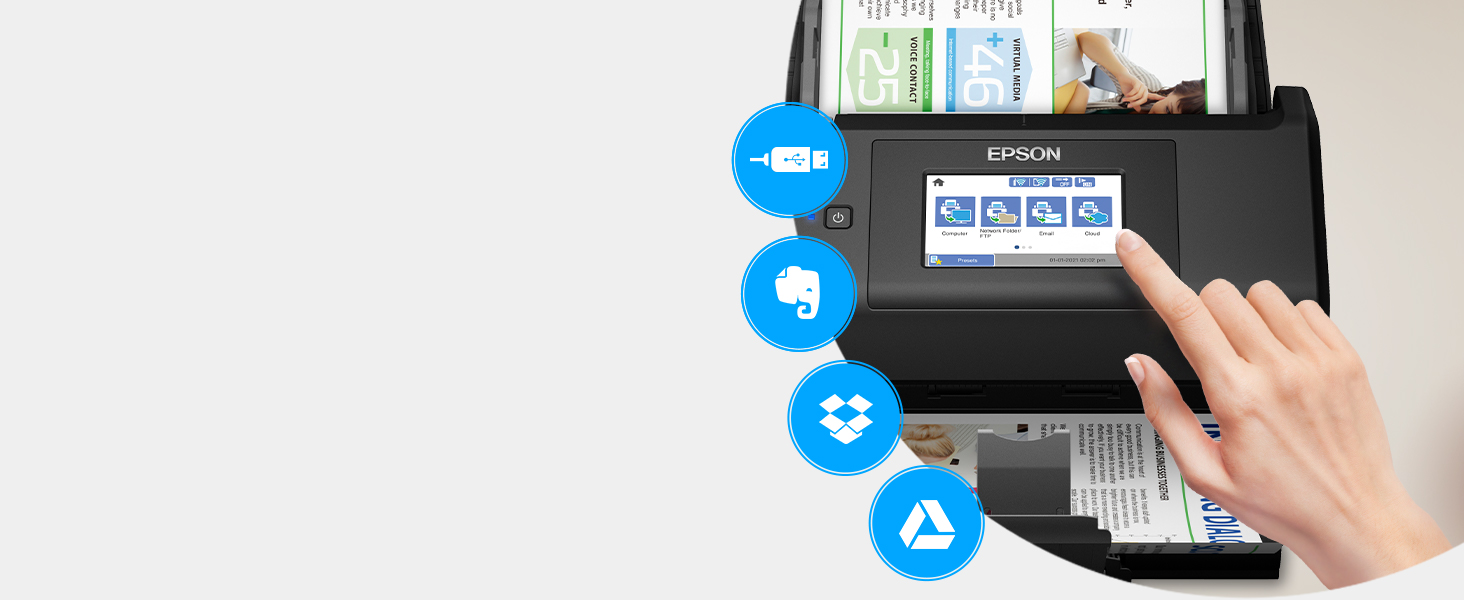
Seamless Software Integration
Included TWAIN driver enables easy integration with most data or document management software


Quickly scan 100 pages at a time, 2- sided
Easily handle large scanning jobs with 100-page Automatic Document Feeder and auto 2-sided scanning at 35 pages per minute (2)
” data-position=”triggerHorizontal”>
Versatile Scanning
Scan business cards, ID cards and extra-long papers up to 240"; Double-feed Detection, Skew Correction and more to prevent misfeeds. Slow Speed Mode for delicate sheets
” data-position=”triggerHorizontal”>
Easy wireless scanning
4.3" touchscreen and wireless connectivity allow for easy scanning to smartphones, tablets, computers and online cloud storage accounts (1) from desktop, scanner LCD or Epson Smart Panel app (3)
” data-position=”triggerHorizontal”>
Easy sharing and collaboration
Save directly to a USB drive; email or upload to popular cloud storage services (1) such as Dropbox, Evernote, Google Drive and OneDrive; no computer required
” data-position=”triggerHorizontal”>
Simplified file management
Create searchable PDFs or editable Word and Excel files with built-in Kofax Optical Character Recognition (OCR). Plus, TWAIN driver included for easy integration to virtually any software.
” data-position=”triggerHorizontal”>
Amazing Image Quality
Epson Image Processing Technology delivers intelligent color and image adjustments with automatic cropping, blank page deletion, background removal, dirt detection and paper skew correction
” data-position=”triggerHorizontal”>
















Kevin Atkis –
This is an excellent, fast scanner. Dependable and sturdy. Recommended.
Melanie Roberts –
Easy to use, great at scanning receipts, two sided documents of multiple sizes.
Keith Pinster –
I’ve been working as a mobile Notary doing loan signings for the last 9 months. Almost all of these need to be scanned and sent back to the title company within a couple of hours of the signing before shipping the hard copies back via FedEx or UPS. I tested my Canon all-in-one by scanning a 46 page signing (had to do it in 2 batches because the feed on the Canon is only 25 pages). It took 14 minutes. I scanned the exact same document with this scanner and it took slightly more than 1 minute. Man, what a time-saver!!! I also use it in my truck with a 150 watt inverter and it works perfectly, so I can now scan docs on the road, which is really a game changer for me. I absolutely LOVE this scanner!!! I can scan a document with mixed page sizes (which I CAN’T do with the Canon) without any problems at all.
W.C. –
Love this scanner. It was super easy to set up so that it scans straight to my Google Drive. Small footprint, so it easily fits on my desk. Worth the money.
Bookwormwood –
Once this little baby was set up and I learned how to use it. . . .it is marvelous! It meets all my scanning needs and desires. I wanted the scanner hooked to my computer. The ES-580W set up/connected very quickly and easy. But I did not know it! The scanning starts from the computer not the scanner. I called Customer Service, they were very fast to respond and extremely helpful and patient. I confused the touch screen with the computer screen, basically doing the “right moves” but backwards. As with most guides, it was online and hard for me to follow even with the quick links. Thanks to Epson support I am a very fast learned and still exploring features. Truly appreciate the fact that I can name and place the new file after scanning. Overall I have had a very quick learning experience. If you are a previous scan user, no biggie!
CR –
💯recommend. Very easy to setup scanning into Google Drive. Reliable and rarely gets jammed or feeds more than 1 page at a time.
D. Hawkins –
It just took a few minutes to set this thing up to connect to my Wi-Fi network and scan to Google Drive. No computer necessary. Didn’t even crack open quick start guide.Did almost all of it from the scanner’s touchscreen. The only thing I did from another device was registering at Epson Connect account to add my desired Google Drive folder as a destination. Did that from my phone’s browser.Lots of cloud storage providers supported. Really glad I didn’t have to plug the thing into a computer or install any software.
Nate W –
This little guy is probably the most used piece of technology in the office, excluding the computer. You can fit up to 100 pages (I’ve done more but probably shouldn’t). I have scanned over 5,000 pages and it has jammed 3 times total and all 3 times were a user issue, not a machine problem. I can load the tray with paper, hit scan, and walk away with confidence the machine will work as intended. I will definitely keep Epson in mind when purchasing future office products!
Barrington Myvett Jr –
It’s a great machine
Nick Brown –
It scans documents quickly. Options are easy to use and helpful